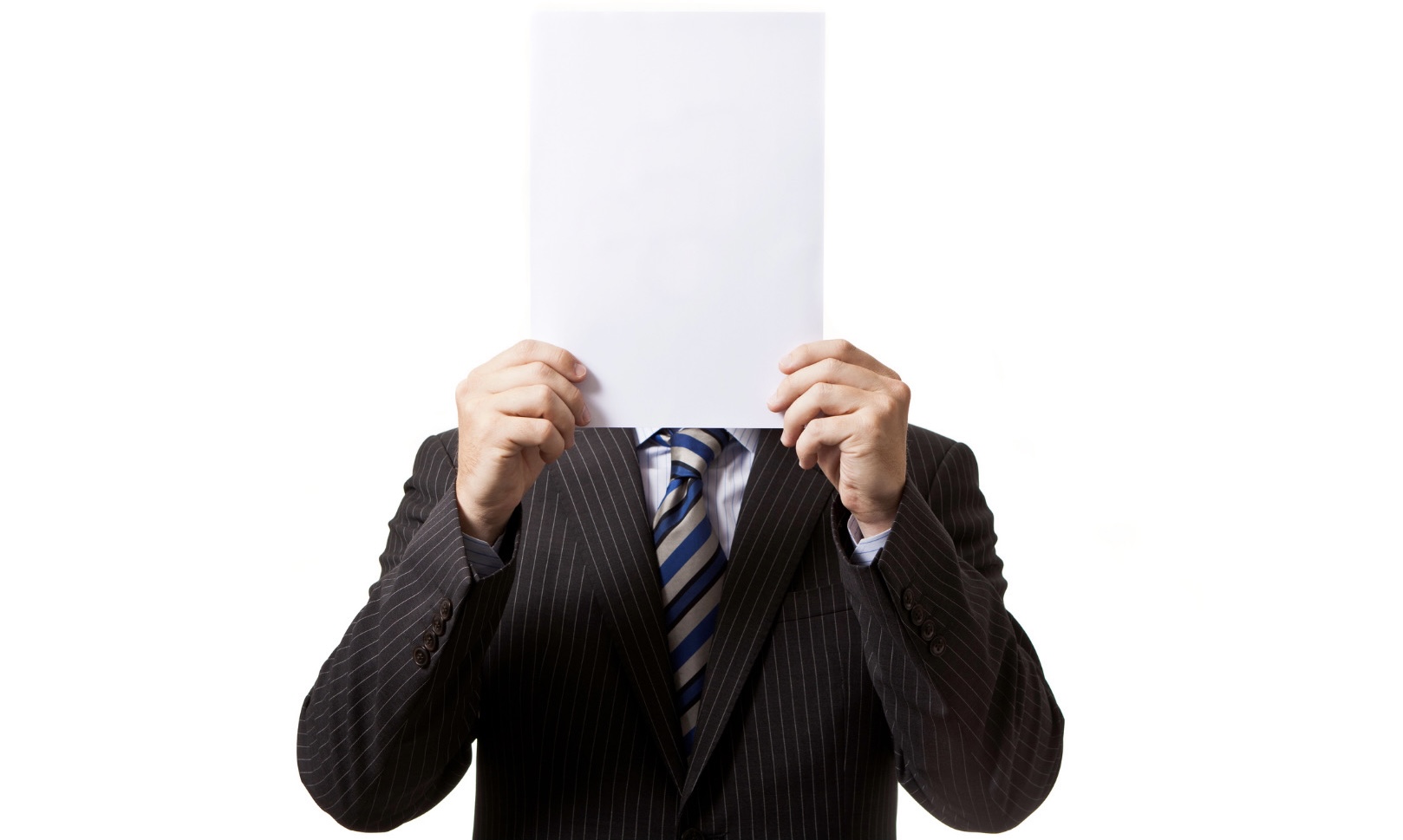
Have you heard about video résumés or video CVs? In simplest terms, a video résumé is a video presentation of your experience, abilities, and accomplishments as a job applicant. With this definition, you might think it is just your typical paper-turned-video résumé, but it is more than that! Check out another one of our articles on video résumés to further familiarise yourself with this new way to showcase your skills.
Video résumés can truly make your job application stand out, especially given that recruiters receive hundreds of applications on a daily basis (a corporate job post attracts about 250 résumés per day!)…
But what if you are nervous or uncomfortable about being on camera? First off, it is totally understandable. Not all people can be natural and spontaneous when they record a video of themselves. Plus, for some, talking to another person makes them more confident and is just easier in general.
Nonetheless, for our camera-shy friends who want to give video résumés a try, worry not for we are here with some tips and tricks!
1. Use the power of PowerPoint.
Microsoft Office PowerPoint offers a lot of cool features. You can create slides about your work experiences and achievements and insert images of you in action to exhibit authenticity. Unleash your creativity—explore PowerPoint themes and put in slick animations and transitions. You can utilise the application directly to add a voiceover as well. Ensure you have written a compelling script first and then put your storytelling skills to the test!
Record your narration, set the timings, and export your presentation to a video format. Isn’t it convenient that you can complete all of these using only MS PowerPoint?
2. Style, shoot, stop motion.
Stop motion is a cinematography technique that involves successively stopping and starting a camera to create the illusion of movement. You can take photos of yourself, your workspace and past projects, the gadgets and other tools you use, and then cleverly clip them all together. This technique is surely something that would bring out your artistic side.
Take a look at some of these imaginative stop-motion video résumés!
3. Make it last with fast typography.
If you have watched Apple’s thrilling Don’t Blink commercial, then you are pretty much familiar with what we are going to talk about.
Fast typography is one of the emerging motion design trends today. With its strong, zestful graphics, fast typography videos can keep recruiters on the edge of their seats and help you leave a good impression. Insert a few of your finest works and you are done all in 1 minute. You can experiment with video templates in Biteable and Envato to make this kind of video.
See some examples below!
Conclusion
Video résumés are still quite fresh, novel job tools. If you want to spice things up and intrigue hiring managers, attach one in your traditional paper application. We hope our three tricks can help you make a video résumé even if you are on the shy side, friend. Be that as it may, we also hope you can step out of your comfort zone in the future. Practice, practice, practice!
A digital portfolio called Outwiths is the first platform to feature video résumés. Why don’t you try creating a portfolio, too?
Best wishes and good luck on your job hunt!
Copyright disclaimer: We do not own the rights to the videos featured in this article. All rights belong to the respective owners.
employee